renamer is a very powerful and flexible file renaming tool. it offers all of the standart renaming procedures, including prefixes, suffixes, replacements, case changes, remove content of brackets, add number sequences, change file extentions, etc. I hah an ability to rename folders and network files, process Regular Expressions, and supports Unicode filenames. for advanced user, ther is a PascalScript rule, which let users program their very own renaming rule.
The program allows you to combine multiple renaming actions as a rule set, applying each action in logical sequence, which can be saved, loaded and managed within the program. In addition, ReNamer is able to extract large variety of meta tags, such as: ID3v1, ID3v2, EXIF, OLE, AVI, MD5, SHA1, CRC32 and many more.
and now, let’s learn the use of this application. at the first time you use this aplication, you’ll find this taks box. just click no.
click add files (F3) or add folders (F4).
Select the files that you wish to rename. Alternatively, you can drag & drop or copy & paste your files in to the main window.
click add rule.
here, I will make a sample to rename files. the name of files is “DSCN6857”. I will rename it to “Picture1”, “Picture2”, and then. in the Add Rule Taks Box, click Replace. you’ll see two tables (Find, Replace). write DSCN in the find table. and then write Picture in thw replace table.
click delete. in the configuration, change the from position to 5. and change the until til the end. the bold text will be deleted (DSCN6857)
if it’s deleted, the files you select before will have same name. and the files cannot have the same name in one folder. so that, you need to add character inside. click serialize and manage like this picture.
so that in this sample, we use three rules replace, delete, and serialize .
you can check it in the rule box. and then click rename and click preview.
The program allows you to combine multiple renaming actions as a rule set, applying each action in logical sequence, which can be saved, loaded and managed within the program. In addition, ReNamer is able to extract large variety of meta tags, such as: ID3v1, ID3v2, EXIF, OLE, AVI, MD5, SHA1, CRC32 and many more.
and now, let’s learn the use of this application. at the first time you use this aplication, you’ll find this taks box. just click no.
click add files (F3) or add folders (F4).
Select the files that you wish to rename. Alternatively, you can drag & drop or copy & paste your files in to the main window.
click add rule.
here, I will make a sample to rename files. the name of files is “DSCN6857”. I will rename it to “Picture1”, “Picture2”, and then. in the Add Rule Taks Box, click Replace. you’ll see two tables (Find, Replace). write DSCN in the find table. and then write Picture in thw replace table.
click delete. in the configuration, change the from position to 5. and change the until til the end. the bold text will be deleted (DSCN6857)
if it’s deleted, the files you select before will have same name. and the files cannot have the same name in one folder. so that, you need to add character inside. click serialize and manage like this picture.
so that in this sample, we use three rules replace, delete, and serialize .
you can check it in the rule box. and then click rename and click preview.








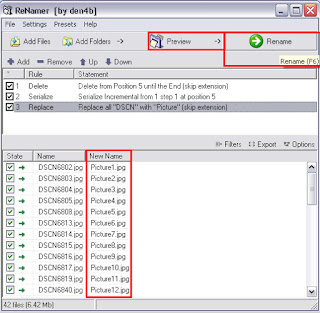
0 komentar:
Posting Komentar